
FAQ
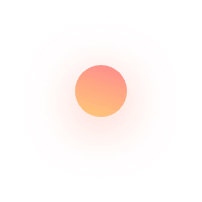



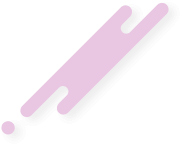



What is Nebulae?
Nebulae is a tangible framework for the Internet of Things. Nebulae provides networking hardware as well as SDKs and Cloud services designed and engineered to simplify the implementation of IoT solutions.
What are the Nebulae devices?
Nebulae devices are divided into two categories.
NebuLink Node
NebuLink Node is a board-level component that provides IPv6 internet connectivity for sensors, devices, and equipment. A NebuLink Node may be categorized either as a Full Function Device (FFD) or Reduced Function Device (RFD) operating on battery supply or power line.
NebuLink Gateway
NebuLink Gateway is a device that builds and maintains an auto-configuring, self-tuning, redundant, self-healing network of NebuLink Nodes in a mesh, star, tree or hybrid network topology, and securely connects them to Nebulae Cloud.
What are the system requirements to run Nebuale IoT /Nebulae products?
Host Build system with Windows or Linux support.
What connectivity protocols does Nebulae IoT supports?
Zigbee, 6lowPAN, Wi-Fi, Cellular, Ethernet, Bluetooth, etc.
What is the RF range for each Gateway?
Each NebuLink Gateway has Zigbee and 6LoWPAN with 100 meters (LOS).
How one can develop their application using the Nebulae Platform?
Anyone can deploy IoT based application using different Nebulae SDK’s provided with the help of Doxygen documentation over Nebulae platform.
Do we provide API's for developing their application?
Yes we provide API’s which are documented in the Doxygen section of respective SDK.
What kind of applications can be built on Nebulae IoT Platform?
IoT based application can be built on Nebulae IoT platform.
What is the framework of Nebulae platform?
Anyone can develop IoT based application using different Nebulae SDK’s provided with the help of Doxygen documentation over Nebulae platform.
How are we different from other IoT providers in market
We are scalable in terms of devices and the Nebulae IoT platform is interoperable.
How many nodes/end devices can be connected to one GW? (Scalability)
- ZIGBEE Devices – 15 to 20
- 6LOWPAN Devices – 70
On what OS the gateway works? Or what OS we support?
FreeRTOS and Linux
What communication protocols we support?
IEEE 802.11 b/g/n, IEEE 802.15.4, Ethernet, Cellular, Bluetooth Classic and, BLE
What is the bandwidth of each connectivity protocol?
- IEEE 802.11 b/g/n - 802.11 n (2.4 GHz), up to 150 Mbps
- Ethernet – 10 or 100 Mbps
- IEEE 802.15.4 -
- Bluetooth Classic or BLE – 10 to 100 meters
How convenient it is to customize the dashboard according to my requirement?
It is very easily customizable. You can reach out us at support@nebulae.io for details.
Do we provide SDK’s along with the Nebulae Products?
We provide SDK’S with some kind of NDA done and with additional charges.
What is NebuLink Middleware?
NebuLink Middleware is a mediator between the hardware and application, integrates nodes and gateways with the application.
How much data can one store in Nebulae Middleware?
Nebulae Middleware is scalable in terms of storage and we can scale it by adding more servers to the Middleware cluster.
What other data storage option we provide?
NebuLink RTOS Gateway provides SPI Flash Memory for NLG1XXX and SD Card for NLG2200 to store other data as per application requirements.
How does Nebulae IoT gateway interact with the cloud? Or what messaging protocol is used to communicate?
- Wi-Fi or Ethernet or Cellular
- TCP with Encryption Protocol
Do we provide a FOTA service? How can one update the firmware?
Yes, FOTA service is provided.
which programming language is used to do the coding?
C, JAVA, JAVA Script.
Can we replace the Gateways with customers existing applications?
Yes.
How many numbers of projects are under Nebulae? If possible name the projects.
Below is a list of projects which are under Nebulae
- IoTargetting Project
- IoTraffic Project
- Kwikpay Gaming and Arcade Device
- Electric Vehicle Charging System
- BIO-MEDICAL DEVICE-101
- Web Guiding System (BST Company)
- Force controller 19 (BST Company)
- HAT (Home Area Network Assist Tool) Project
- Temperature Sensor Probe POC
- KonnetSys Project
- SunSights Solar System
- ViaLights (StreetLight) Project
- IITM PLC Test Bed (G3PLC + 6LOWPAN)
- CSMOS online Monitoring Gateway
- DEMU DATA concentration
- DEMU Remote monitoring
- Nebulae Evaluation Portal
and many more...
How many Nebulae devices we have tested till date?
We have tested 70 6LOWPAN Nodes and 15 to 20 ZIGBEE Nodes with Single Gateway and Cloud System.
How are our gateways industrial compliance?
We have NLG2200 and NLG5100 for industry use, this is M2M communications which allows devices to share data between them, resulting in better optimization of resources.
Can one use multiple connectivity protocols at once?
Yes. SDK provides support to switch from one connectivity protocol to other connectivity protocol at a time.
Do we provide VPN services for the Gateway?
Currently, we do not provide VPN services.
What is mean by zero configuration?
NebuLink Nodes and Gateways are tightly integrated with Nebulae Cloud Services to provide zero-configuration connection of sensors, devices and equipment. It does not require manual operator intervention or special configuration servers provided that you must white list the nodes in gateway.
How do you ensure the hardware warranty?
SLS provides security or warranty on hardware for 1 year (any damage caused by your end while using it shall not be replaceable).
Where is the data collected from the IoT Gateways stored?
Data is stored in NebuLink Middleware or the given cloud server.
What communication and authentication protocols does Nebulae IoT support?
We have in-built crypto security feature with PKI Certificates(X.509), Message Digest(RSA/SHA256), Encryption (AES-CCM 128 Bit) & Authentication (ECDSA as specified by RFC 6979).
In which form will the developer receive the data?
Any application developer will receive data in the form of JSON String.
What if we don’t take the SDK subscription fees? Will the services stopped?
Yes, if you do not subscribe the services will be collapsed.
For GSM gateways, what kind of SIM’S shall one use? Do we provide SIM along with GSM Gateway?
Any kind of SIM’s can be used, No we do not provide SIM’s along with Gateway.
Which programming languages and hardware platforms does the Nebulae IoT Device SDK support? (Hardware agnostic)
Nebulae works with any hardware platform, which supports 802.15.4, 802.11 b/g/n WiFi, BLE or Cellular.
What certificates do we provide with Nebulae products?
Certificates are provided on demand.
NebuLink Node
What is the range of each NebuLink Nodes?
The range differs from each NebuLink Node. Refer http://www.nebulae.io/
How many nodes/end devices can be connected to one single GW?
Number of End nodes depends upon SDK configuration and memory usage requirements of the application
Is there any option of data storage in NebuLink Nodes?
Yes
Which programming language is used to program NebuLink Nodes?
C Language
Which WSN protocol is used in NebuLink node?
Zigbee/6LoWPAN/G3PLC
Is NebuLink node suitable for urban, suburban and rural deployments?
Yes, however range and connectivity depends upon the location and surroundings.
What kind of antenna is used for NebuLink Nodes?
Nebulink node comes with below mentioned antenna options:
- 1) MIFA(On Board) Antenna, Gain : -2dBi
- 2)Whip(External) Antenna, Gain : 2dBi
Can NebuLink node be configured as root, router or a leaf using NebuLink portal?
No
Which network topology is supported by NebuLink Node?
Mesh, Point-to-Point
Does NebuLink node support OTA?
Yes
Does NebuLink node compliy with radio spectrum regulations defined by European and North American standards?
As of the time of writing, CE-RED and FCC compliance certification are ongoing and are expected to be in-line with the standards.
What is maximum TX power capability of NebuLink Node?
10 dBm for Standard module and 20 dBm for the High Power module. The readings are captured under standard laboratory conditions. For more information refer http://www.nebulae.io/
NebuLink Gateway
RTOS Gateway
What is NebuLink Gateway RTOS SDK?
NebuLink Gateway RTOS SDK is one kind of SDK using which user can make or develop IoT based application which can be utilized into Smart IoT services/products, Home Automation, Medical Devices as well as Industrial IoT based applications.
It provided E2E connectivity over Ethernet/WiFi/GSM Interface to connect RF/WSN Sensors to NebuLink Middleware.
What does NebuLink Gateway RTOS SDK offer?
NebuLink Gateway RTOS SDK supports ESP32 (Espressif System) and Nuvoton NUC472 (ARM Cortex M4) targets as of now while includes OS as FreeRTOS with HAL, OSAL services and third-party libraries to create any IoT based application.
It provides support for network connectivity in the form of WiFi, Ethernet, and Cellular GSM.
It also provides Bluetooth connectivity for short-range communication.
How does NebuLink Gateway RTOS SDK work?
Users can clone NebuLink Gateway RTOS SDK as per steps provided into Doxygen. It provides configurations to select targets based on the requirement.
It includes toolchain, BSPs, OSAL Services, Protocols, Examples using which users can develop any IoT based application quickly without much effort.
Can I use NebuLink Gateway RTOS SDK for my own boards/hardware?
Yes. We have provided options for development boards as well as custom boards. The user has to configure and write his code for his boards/hardware.
How should I start with NebuLink Gateway RTOS SDK ?
Users can see Doxygen start with NebulLink Gateway RTOS SDK.
Examples like MQTT, ADC, RS485, CAN, FLASH, SD Card, WiFi, File System, HTTP server-client are provided into SDK for reference purpose.
Is there any commercial license for NebuLink RTOS SDK ?
Yes. User has to sign some commercial agreements with defined interval to use it as per their requirements.
Can I just buy Nebulae boards/hardware and use my own SDK?
Yes.
Do you provide any application example on SDK?
Yes. User can see Examples section on Doxygen as well.
i.e: MQTT, ADC, RS485, CAN, FLASH, SD Card, WiFi, File System, HTTP server-client etc.
How can I update image on NebuLink Gateway?
Yes. User can update the image using UART or FOTA as per their requirement.
Is Nebulink Gateway provide Modbus Slave?
Yes. We have added support for Modbus Slave into both NLG1XXX and NLG2200 gateways from the software side. Right now, only NLG2200 gateway is providing Modbus Slave from the hardware perspective.
Is Nebulink Gateway provide Modbus Master
Yes. We have added support for Modbus Master into both NLG1XXX and NLG2200 gateways from the software side. Right now, only NLG2200 gateway is providing Modbus Master from the hardware perspective.
Is Nebulink Gateway uses open source libraries?
Yes. NebuLink Gateway RTOS SDK uses few open source libraries which have been mentioned into (Licenses of Third Party software) of Doxygen Section from which He/She can get all details.
I am not able to see any logs on USB?
User has to check following the scenarios overboard
- LED Pattern to see board can boot successfully or not
- If the board is started successfully then check SLS USB 2 UART connection is proper or not. He/She can get more details from Doxygen (Debug Accessories Section)
How to check serial logs on console?
Users can use SLS USB 2 UART Connector to give power as well to get debug serial console logs over 115200 baudrate. More details can be obtained from Doxygen (Debug Accessories Section).
How to enable any component/library in NebuLink Gateway RTOS SDK?
User needs to enable configuration using to make menuconfig to enable component/library for same. User can see Doxygen to get more details for the same.
I have loaded default example binaries but not able to see Gateway connecting to Middleware?
Which connectivity based default example user has loaded? Check LED pattern to make sure Gateway is connected with configured router or network.
If Network LED patter shows proper then check Cloud Key is properly flashed or stored into defined location and check Cloud LED pattern.
User can trouble-shoot issue based on results of above scenarios and can detect problem.
I want to use other 3rd Party cloud service though I want to use your Nebulink Gateway and NebuLink Gateway RTOS SDK. Is it possible?
Yes. It is possible to use 3rd Party Cloud Service on our NebuLink Gateway RTOS SDK.
I have good opportunity but I do not know how to use your gateway to achieve that? Do you provide E2E development and technical support?
We have added Doxygen support into our SDK for E2E Development Support including examples as well.
I can see your Framework is based on chip vendor’s BSP/SDK ? How are you different than them?
Chip Vendor’s BSP supports only HAL and Driver support with example while our NebuLink Gateway RTOS SDK supports that BSP + OSAL Services + Network Connectivity Support + Examples which will be helpful to create any IoT based application easily without any much effort for that.
Also, NebuLink Gateway RTOS SDK supports multiple target supports into single SDK which is plus for us.
What is the Development environment / OS required for NebuLink Gateway RTOS SDK?
User can use both Windows and Linux Ubuntu Operating System for Development Purpose. Details and Steps have been provided into Doxygen as well.
Do you support any IDE for NebuLink Gateway RTOS SDK development?
No, We are not providing any IDE for NebuLink Gateway RTOS SDK Development But we can suggest Eclipse IDE which will be easy and helpful for development and debugging purpose.
How to detect network connectivity state using network LED (LED2)?
There are some pre-defined state to check state of network using Network LED (LED2)
- Solid Glow - Interface is started and in progress.
- Low frequency blink (500ms on/off period) - External network connectivity.
- Medium frequency blink (250ms on/off period) - Local network connectivity.
- High frequency blink (100ms on/off period) – Error in connectivity.
- OFF – Service is not started yet.
- 5 time medium frequency blink at every 4 seconds – Wi-Fi Access Point mode Network creation. For STA and AP+STA above configurations will be active.
Note - User can refer NebuLink Gateway RTOS SDK Doxygen for more details.
How to detect cloud connectivity state using cloud LED (LED3)?
There are some pre-defined state to check state of cloud connectivity using Cloud LED (LED3).
- Solid Glow - On cloud service starting.
- Low frequency blink - On successful connection.
- High frequency blink - On disconnect of service.
- OFF – LED service is not started yet.
Note - User can refere NebuLink Gateway RTOS SDK Doxygen for more details.
How to detect cloud connectivity state using cloud LED (LED3)?
There are some pre-defined state to check state of cloud connectivity using Cloud LED (LED3)
- Solid Glow - On cloud service starting.
- Low frequency blink - On successful connection.
- High frequency blink - On disconnect of service.
- OFF – LED service is not started yet.
Note - User can refere NebuLink Gateway RTOS SDK Doxygen for more details.
How to detect board is started successfully using Power LED (LED1)?
There are some pre-defined state to check state of board start up sequence using Power LED (LED1)
- Night Rider pattern - Firmware boot-up ongoing(10 sec timeout).
- High frequency blink - Issue in firmware boot -up.
- Solid Glow - Firmware booted Successfully.
- OFF – Firmware didn’t start.
Note - User can refer NebuLink Gateway RTOS SDK Doxygen for more details.
How to check NLG1XXX board is entered into boot mode or not?
Users needs to check SLS USB 2 UART settings specific to boot/run mode switch using which he/she can enter board into boot mode to flash any new firmware using tool or script.
Note - User can refer NebuLink Gateway RTOS SDK Doxygen for more details.
OSGI Gateway
What is NebuLink Gateway OSGI SDK?
It’s completely JAVA based SDK which helps to Create End Application for Edge Gateway like Industrial Control Application which can operate locally and remotely in an easy and very short time.
What does NebuLink Gateway OSGI SDK offer?
It provides support for network connectivity in the form of WiFi, Ethernet and, Cellular GSM.
It Provides different protocol support like Modbus, OPC-UA, BACNet, Data Acquisition System.
How does NebuLink Gateway OSGI SDK work?
User has to just follow User guide Document of API and create End application quickly without much effort. It generates .dp file which needs to update onboard as per the above document.
Can I use NebuLink Gateway OSGI SDK for my own boards/hardware?
Yes. Any Board can use our SDK which has at-least one Network interface.
How should I start with NebuLink Gateway OSGI SDK?
Follow API/User Guide document. Will provide one sample application for quick support.
Is there any commercial license for NebuLink OSGI SDK?
Yes. User has to sign some commercial agreements with defined interval to use it as per their requirements.
Can I just buy Nebulae boards/hardware and use my own SDK?
Yes.
Do you provide any application example on SDK?
Yes. We Provide one sample application which have YALGAAR connection which push dummy data over cloud.
How can I update image on NebuLink Gateway?
User can update image using USB, SDCard and TFTP (Ethernet).
Is Nebulink Gateway provide Modbus Slave ?
No.
Is Nebulink Gateway provide Modbus Master?
Yes.
Is Nebulink Gateway uses open source libraries?
Yes. NebuLink Gateway OSGI SDK uses few open source libraries which has been mentioned into Excel File.
Is Nebulink Gateway provide protocol conversion?
Still Not.
In Future it provide MODBUS to OPC-UA Conversation.
I am not able to see any logs on USB?
No
How to check serial logs on console?
User have to connect USB to UART Converter (BAFO Cable) on RS232 Port with 115200 Baud-rate which is mention in Document.
I have loaded default example binaries but not able to see Gateway connecting to Middleware?
User can identify using Led pattern that interface connection issue or cloud issue.
I want to use other 3rd Party cloud service though I want to use your Nebulink Gateway and NebuLink Gateway OSGI SDK. Is it possible?
Yes, it is absolutely possible.
I have good opportunity but I do not know how to use your gateway to achieve that ? Do you provide E2E development and technical support?
Right now we don’t have E2E facility but we will provide remote support on line if customer required.
I can see your Framework is based on chip vendor’s BSP/SDK ? How are you different than them?
Yes, Our BSP SDK is same as yocto SDK but no one provide the window SDK support where as we provide the yocto support for Windows and Linux system which reduce the development time.
What is the Development environment / OS required for NebuLink Gateway OSGI SDK?
Windows, Linux is required for NebuLink Gateway OSGI SDK.
Do you support any IDE for NebuLink Gateway OSGI SDK development?
Yes we support Eclipse IDE.
How to detect board is started successfully using Power LEDs?
LED1 ON state Indicate 5 Volt is OK.
LED2 ON state Indicate 3.3 Volt is OK.
How to detect board is in firmware update is complete using SDCard, mode?
LED5,LED6,LED7,LED8 will blinks 5 times if firmware update is successfully complete using SDCcard, USB, tftp..
NebuLink Middleware
What is NebuLink Middleware?
NebuLink Middleware is a mediator between the hardware and application, lets connected devices easily and securely interact with your applications and other devices.
What are the best features of our NebuLink Middleware?
Absolute control, continues integration and quick response, secure data transmission with encryption
How does Nebulae Middleware work?
Connected devices, such as sensors, actuators, embedded devices, smart appliances, and wearable devices, connect to Nebulae Middleware over Web-sockets or secure MQTT. Included in Nebulae Middleware SDK that allows secure, low-latency, low-overhead, bi-directional communication between
How does Nebulae IoT gateway interact with the cloud? Or what messaging protocol is used to communicate?
Hybrid encryption system that is based on RSA with 2048-bit key pair and AES with 256(512)-bit key and for messaging protocol, we are using MQTT and HTTPS
Do we provide a FOTA service? How can one update the firmware?
Yes, NebuLink Fota service is provided. To update the firmware refer our SDK’s or contact us
which programming language is used to do coding in terms of cloud application?
Cloud Application can be developed in any preferable language
What security is provided in NebuLink middleware?
HTTPS, RSA with 2048-bit key pair and AES with 256(512)-bit key
What authentication protocols does NebuLink Middleware support?
Oauth2.0 with HTTPS for application communication, RSA with 2048-bit key pair and AES with 256 (512)-bit key for device communication
Is my data secure with NebuLink Middleware?
Yes
Can I use other cloud services if I do not want NebuLink Middleware?
Yes, you can use it, we provide third party cloud integration
In which regions is Nebulae Middleware available?
Currently Nebulae Middleware is available in Canada region, we have facility to hosted Nebulae Middleware on private cloud. We are also providing dedicated server Hosted Nebulae Middleware.
What communication and authentication protocols does Nebulae Middleware support?
For control plane operations, Nebulae Middleware supports HTTPS. For data plane operations, Nebulae Middleware supports HTTPS, WebSockets,
and secure MQTT – a protocol often used in IoT scenarios.
With Nebulae Middleware you can use Nebulae Middleware generated certificates, as well as those signed by your preferred Certificate Authority (CA).
What is the Device Gateway?
The Device Gateway forms the backbone of communication between connected devices and the cloud capabilities.
The Device Gateway supports the pub/sub messaging pattern, which enables scalable, low-latency, and low-overhead
communication. It is particularly useful for IoT scenarios where billions of devices are expected to communicate
frequently and with minimal delay. Pub/sub involves clients publishing messages on logical communication channels
called ‘topics’ and clients subscribing to topics to receive messages. The device gateway enables the
communication between publishers and subscribers. Traditionally, organizations had to provision, operate, scale,
and maintain their own servers as device gateways to take advantage of pub/sub.
What is MQTT?
MQTT is a lightweight pub/sub protocol, designed to minimize network bandwidth and device resource requirements. MQTT also supports secure communication using TLS. MQTT is often used in IoT use cases. MQTT v3.1.1 is an OASIS standard, and the Device Gateway supports most of the MQTT specification.
What is the Nebulae Middleware Device SDK?
The Nebulae Middleware Device SDKs simplify and accelerate the development of code running on connected devices (micro-controllers, sensors, actuators, smart appliances, wearable devices, etc.). First, devices can optimize the memory, power, and network bandwidth consumption by using the Device SDKs. At the same time, Device SDKs enable highly secure, low-latency, and low-overhead communication with WebSockets, and MQTT support. The Device SDKs also accelerate IoT application development by supporting higher level abstractions such as synchronizing the state of a device with its Device Shadow in Nebulae Middleware.
Which device SDK provieded by Nebulae Middleware?
Currently Nebulae Middleware is providing the device SDK in JAVA, Android, C++, C, Objective-C.
Is Nebulae Middlware available for free? if yes then How much time? if no then what is pricing?
Reach out to us for pricing
Can I use Nebuale Middleware with any device?
Yes, you can use Nebulae Middleware with any device, but it requires to install Nebulae Middleware's device SDK in the device
